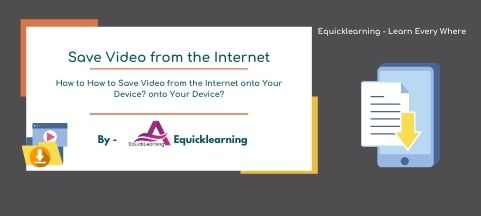How to Save Video from the Internet onto Your Device?
If you want to Save Video from the Internet onto your device, you need to get shot help from the best video downloader tools. In the past, saving content from the web was considered impossible. Still, today, thanks to the online video downloader tools, you don’t have to worry about saving clips from any website. Now saving video clips from the web might be a new concept to most of you, and so we would tell you about the best options on the web and how to utilize them for free.
In this short guide, we would be telling you about the best video downloader tools on the internet. There are hundreds of online utilities for saving videos, but not all are easy to use and free. So, for this reason, we have listed out the top favourite options!
The best Video downloader tools for saving your favourite clips!
Here are some of the options/utilities that you can consider for grabbing video clips from your favourite sources.
Video downloader by SmallSEOTools
The video downloader by smallseotools.com can easily help you save video clips from the web like a pro. This online website tool is very easy to use, so you should give it a shot. The tool has universal compatibility with every device to use on your desktops and your smartphones. If you want to save your favourite video clips in Mp4 format, then this is the best choice that you can make. This tool’s interface is quite simple and elegant, so you won’t need any skills to save videos with it. A user has to copy the URL of the video and paste it under the tool’s designated section. After inputting, you have to click on the button that says ‘save video’.
4K video downloader
As the name tells us, the 4K video downloader has special expertise in saving clips in 4k quality. This tool cannot only save video clips in high quality, but you can also save them in Mp3 and Mp4. The tool works not only as a video downloader but also works as a clip converter tool.
You can convert the format of the videos as per your requirements. You should know that this video downloader tool works in a very simple and friendly manner. You have to insert the URL of the video in the tool, select the clip’s quality, and hit the ‘download button. The tool would save the clip on your device in less than a minute!
Snap downloader
The snap downloader is an online tool capable of saving pictures/snaps from the web. Still, you can also utilize this tool to save all sorts of video clips from the internet.
The snap downloader tool has integrations with around a thousand websites, including YouTube and Facebook, so that you can download your favourite hot clips from all famous platforms like a pro.
There are no limitations to using this utility, and you can save videos in 60Fps to up to 8K quality clips with it. The snap downloader tool is famous for its high speed downloading and unrestricted utilization. You can not only save a single video clip with this tool, but you can also save an entire batch of videos with it!
JDownloader
A huge community of developers developed this video downloader tool. As a result of their efforts, this tool has become one of the smoothest online video downloader tools. The tool is simple and fast in its operations, so if you want to save tons of clips in a small amount of time, you have to try out this tool.
The JDownloader is a free source tool, so you can run it on any device you want without any hassle. There is no limitation/restriction on the number of video clips you can save with this tool. You have to enter the URL address of the video or the relevant keywords to search and then save it in your desired quality!
Clip Converter
The clip converter is a fantastic online tool that helps a user convert/change and saves video content from different websites. You can download videos in your required quality and that too in a short amount of time. The clip converter allows a user to save video and audio clips from famous website sources. The screen recording feature of the tool is surely a unique one, with the help of saving live videos like a pro. This tool’s interface is sleek and simple, and even a layperson can learn how to download videos with this tool even if it’s his/her first time.
Using either of these video downloader tools, you can easily save videos from the web onto your device may it be a desktop or smartphone! So quit thinking and start using these fabulous online tools!