Most people know that overclocking graphics cards can help to increase your performance by a significant margin. With that being said, it is important to only start overclocking if you are willing to take the time and effort required to do so. If you’re interested in learning more about how to overclock your graphics card, read this article!
What is overclocking and How Does it Work?
Overclocking is a technique that allows an individual to modify the clock speed or voltage of a processor in order to boost performance. This process is done by either increasing the system bus and/or core frequency so that it operates faster than the rated speeds. Some brands provide their own software, which will provide a graphical interface for overclockers to adjust settings in order to achieve a high level of performance.
Overclocking is a method of increasing the performance of a computer by modifying its internal components. It is typically performed by adjusting the clock speed, voltage, or both.
Overclocking increases the performance of your computer by increasing clock speed and/or voltage. The increased speed allows for more work to be done in less time and more efficient use of power.
The most common methods for overclocking are increasing the clock speed and voltage. Increasing the clock speed will increase how fast your processor can complete tasks while increasing voltage allows for more power to be used while maintaining stability. A graphics card is an ideal candidate for overclocking because it already has a high-performance processor with an unlocked multiplier that can be easily modified to increase performance even further.
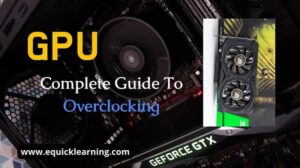
What are the risks of overclocking?
Overclocking a graphics card can increase the performance of the graphics card significantly. This is done by increasing the clock speeds of all components on the card, which in turn uses more power and increases the temperature. The risks of overclocking include bricking your computer, damaging your hardware, and overheating.
How to upgrade your graphics card hardware
There are several ways to upgrade your graphics card hardware, but the easiest is software-based overclocking. The software on many GPUs allows you to overclock the GPU. If you are unsure about whether or not your card allows for overclocking, there’s an easy way to find out: open up the System Configuration icon in Windows and click on the Advanced Settings tab. If “Cuda Cores” are listed under GPU Performance, you can safely assume that your card has this
How to overclock your Graphics Card
The GPU, or graphics processing unit, is the component in your computer that handles all the graphical calculations. While it’s important to keep a cool head when trying to overclock your Graphics Card, there are many ways you can do so without risking an abrupt system shut-down.
How to monitor temps, voltages, and clock speeds
There are many ways to overclock your graphics card, but the most important thing is knowing what you’re doing and keeping up with monitoring. To do so, you’ll need to measure the temperature, voltage, and clock speed of your graphics card. You’ll also want to monitor the fan speeds regularly if you’re also overclocking the RAM as this can really break things.
Tips for a successful overclock
Before you begin your overclocking adventure, be sure to get everything set up properly. Make sure that your computer’s power supply is up to the task by running a few quick stability tests with different power supplies. Check that your CPU cooler is capable of handling the heat generated by an overclock and that it has sufficient clearance for a water block if you plan on going liquid cooling. You’ll also want to make sure both of these parts are compatible and can be
How Overclocking Can Increase Performance & Save Power
Overclocking is the process of increasing the clock speed of a computer processor, graphics card, or another device. Overclocking increases performance by reducing latency and providing more instructions per second.
Overclocking can increase performance and save power at the same time. When overclocked, your graphics card will be able to provide better frame rates in games and applications. You will also reduce your power consumption in order to keep your PC running cooler and quieter.
Graphics cards are typically overclocked through software or hardware methods. Some graphics cards are designed with overclocking in mind, while others require additional components like aftermarket coolers or voltage regulators to make it possible.
What Kind of Hardware Can Benefit from Overclocking?
The term overclocking has been around for a long time, but it is still relatively new to the market. Overclocking is the process of increasing the frequency of a computer’s central processing unit (CPU) or graphics card beyond its rated specifications.
The benefits of overclocking are numerous and can include better performance, increased power efficiency, and/or reduced heat production. The downside is that overclocked hardware may not be as durable as non-overclocked hardware and can also shorten the lifespan of a device.
One thing that is often overlooked when building an overclockable system is airflow. Without enough airflow, cooling solutions cannot do their job properly and can even cause overheating problems.
What are the Best Ways to Improve Graphics Card Performance?
The best way to improve graphics card performance is to overclock it. This means that you are increasing the frequency of the graphics card clock. However, this can be a dangerous process, and it is recommended that you do not attempt this on your main rig.
The best way to improve graphics card performance is by using a cooler, which will reduce the temperature of the GPU while keeping it running at its maximum efficiency.
Graphics cards are typically overclocked when they are already performing well and there is no need for extra performance. For example, if you have a GTX 1070 and you want to get better framerates in games like Overwatch or Fortnite, then an overclock may be helpful for you.
The Basic Steps of an Overclocking Process & How It Affects Your System
Overclocking your system is a process of increasing the frequency at which your CPU operates. It is done by raising the clock speed of the CPU and/or changing voltage.
Overclocking can be a good thing for some people but it can also cause problems with your system. Here are some basic steps that you should follow to ensure that overclocking doesn’t affect your FPS:
– Check if you have enough power supply. If not, consider upgrading or using a power supply with more than enough amperage for your rig.
– Check if you are running out of thermal paste on the CPU and/or GPU. You should use thermal paste or liquid metal on these parts in order to make sure they don’t overheat while overclocked.
– Make sure that all other components
The Importance of GPU Tweaking for Gamers and PC Users Today
GPUs are the most important component of your PC. They are responsible for running the games you play and the programs that you use. They also run your system’s graphics card, which is the component that renders images on your screen.
The importance of GPU Tweaking for Gamers and PC Users Today
GPUs are becoming more powerful with time. As they become faster, they need a lot more power to run them properly. This means that gamers and computer users have to keep their systems up to date with new GPUs so that they can continue playing their games or using their programs without any hiccups.
The Benefits of an Overclocked Graphics Card
An overclocked graphics card can provide you with a significant advantage in-game. This guide will help you to understand the advantages of overclocking your graphics card and to determine which settings can be safely increased!
Also Read: Generations of computer in Hindi | History of Computer in Hindi
The Best Ways to Overclock your Graphics Card in 2018
Overclocking graphics cards can give you a significant boost in performance. It’s done by increasing the clock speed of your graphics card and it’s possible on any GPU that allows you to do so. You should be aware, however, that there are a lot of risks involved with overclocking. For example, if you overclock too quickly and push your graphics card beyond its limits, you could potentially damage or shorten the life of the card. In recent years, GPUs have become more powerful and what used to be a one-time procedure is often done by looking at the amount of power it draws and dynamically adjusting frequency within that range.
Best Webhosting Services in 2022
How do I know if I’m Getting the Most out of my Overclocked Graphics Card?
To get the most out of your overclock, you might want to consider running applications that take advantage of multiple cores, such as games. If you are doing any video editing or image processing, you should also run those tasks on an overclock.
Conclusion
In this article, we have discussed The Complete Guide to Overclocking Graphics Cards to Boost Performance. From the list, we can conclude that overclocking is a very interesting topic for anyone who needs more power from their computer.


